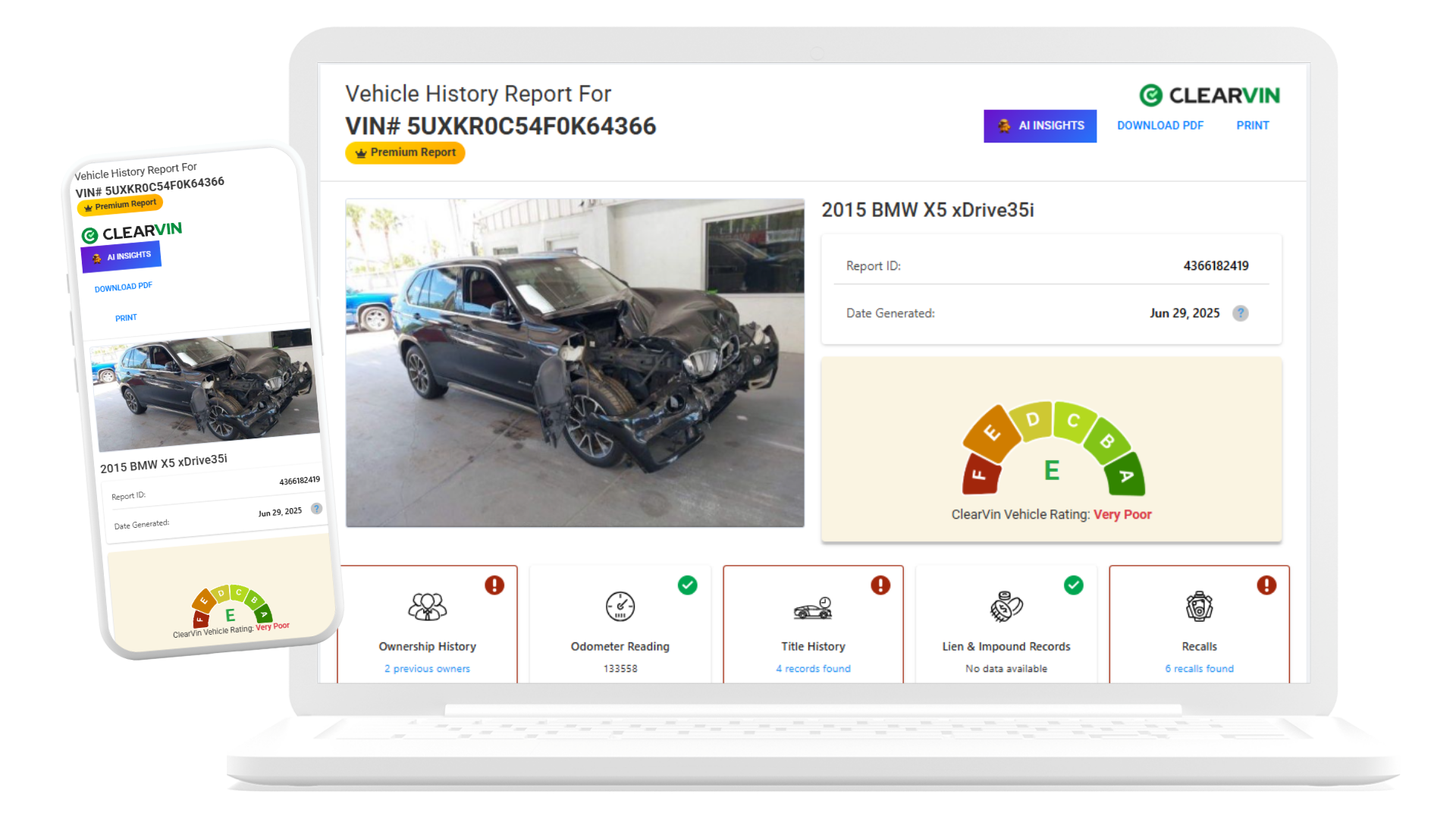Look Up a Car VIN Number: Your Shortcut to a Vehicle’s Hidden Past
Sometimes a car’s real story isn’t visible at first glance. Beneath the clean paint and polished dashboard, there could be a history of accidents, flood damage, or odometer tampering. That’s why it’s essential to look up a car VIN number before making any decision. It’s the easiest way to uncover the truth about a vehicle’s past and avoid costly surprises later on.
What Exactly Is a VIN Number?
A Vehicle Identification Number (VIN) is a 17-character code that tells the full story of a vehicle’s life.
It’s like the car’s DNA — stamped on the dashboard, door frame, or title — and it connects to a massive network of national databases.
Each section of the VIN reveals something important:
WMI: identifies the manufacturer and country of origin
VDS: shows model, engine type, and body details
VIS: contains serial and production numbers
When you look up a car VIN number, you’re not just checking random digits — you’re unlocking verified data from DMVs, insurance companies, police reports, and auction houses that record everything from ownership transfers to serious accidents.
Why You Should Look Up a Car VIN Number Before You Buy
Even honest sellers might not know everything about their vehicle’s history.
A VIN report allows you to see the facts before you commit.
When you check a car’s VIN, you can uncover:
Accident records (even those repaired privately)
Title issues such as salvage, rebuilt, or lemon
Flood or fire history
Odometer rollbacks or mileage inconsistencies
Recalls or manufacturer defects
The number of previous owners
A VIN lookup can mean the difference between making a safe investment or inheriting hidden damage and repair costs.
How Do You Look Up a Car VIN Number?
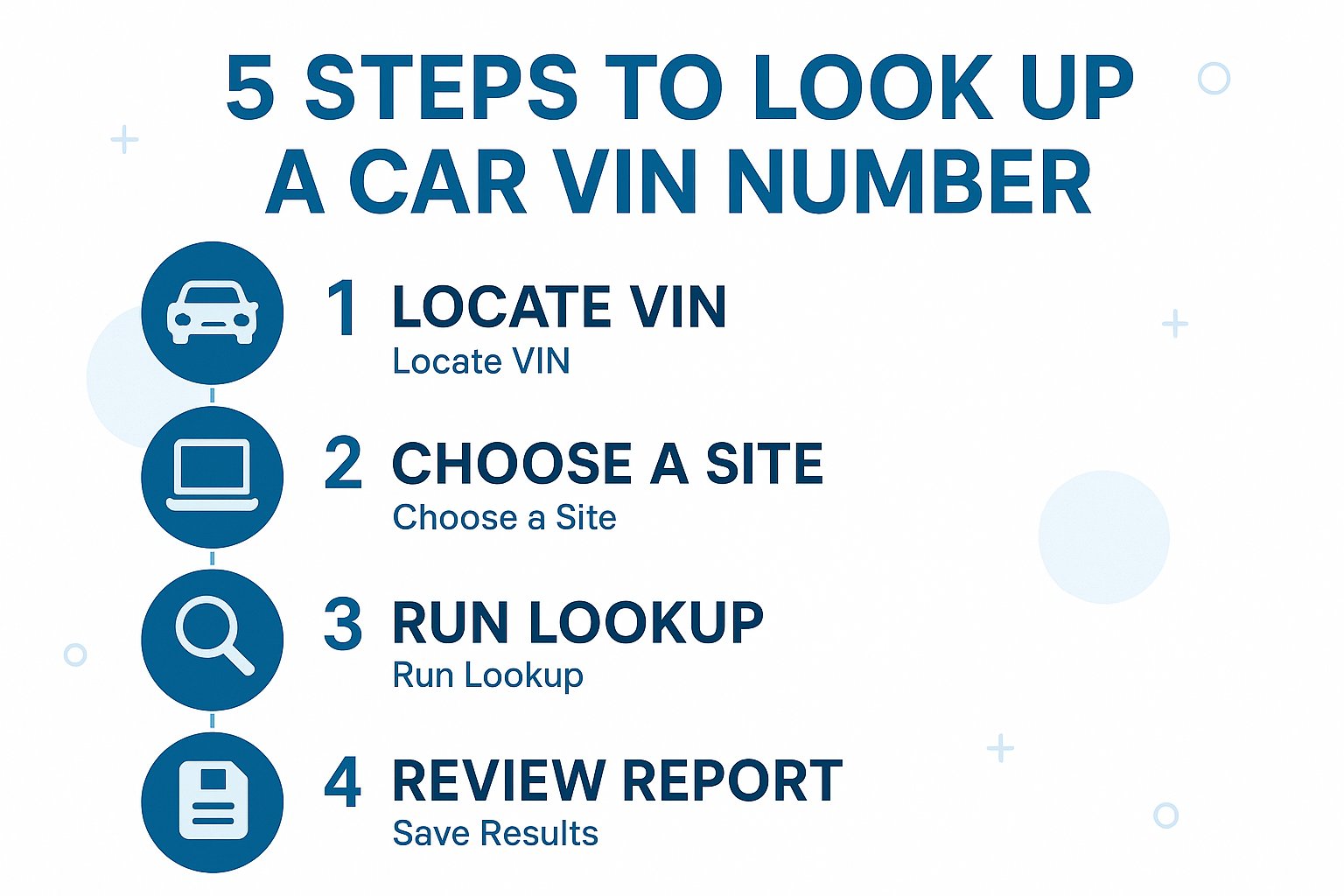
That’s one of the most common questions — and the process is simpler than most people think. Whether you’re checking your own car or researching a vehicle you plan to buy, running a VIN lookup takes only a few minutes and can reveal years of history.
Every VIN is a direct key to a nationwide database of records maintained by the National Motor Vehicle Title Information System (NMVTIS), state DMVs, insurance companies, and even auction houses. When you enter that 17-character code into a VIN lookup service, you’re essentially connecting to all those databases at once — pulling together accident reports, title updates, and mileage records in one place.
Here’s how you can do it correctly and efficiently:
Step 1: Locate the VIN

You can find it:
On the dashboard (driver’s side) near the windshield
Inside the driver’s door frame
On your registration, title, or insurance documents
If the number has fewer than 17 characters, the car was made before 1981 and may require a specialized lookup.
Step 2: Choose Where to Check
You can run a VIN check for free or pay for a full report. Here’s the difference:
Feature | Free Lookup (NHTSA, NICB) | Paid Report (VINspectorAI) |
|---|---|---|
Recall Information | ✅ | ✅ |
Theft & Total Loss | ✅ | ✅ |
Accident History | ❌ | ✅ |
Title & Salvage Status | ❌ | ✅ |
❌ | ✅ | |
Flood or Fire Damage | ❌ | ✅ |
NMVTIS Verified Data | ❌ | ✅ |
AI-Powered Summary | ❌ | ✅ |
PDF Report Download | ❌ | ✅ |
Free databases like NHTSA.gov or NICB.org provide limited data (recalls and theft).
For a full accident and title history, tools like VINspectorAI.com offer verified NMVTIS data and AI-powered insights that are far more detailed.
Step 3: Read Between the Lines
A VIN report is more than just numbers — it’s a complete snapshot of the car’s background.
Pay attention to sudden gaps in registration, missing service intervals, or title changes between states. These can signal hidden issues such as flood history or title washing.
How VINspectorAI Takes VIN Lookup to the Next Level

Most VIN platforms just list raw data. VINspectorAI transforms that data into a readable, AI-generated summary that highlights what truly matters.
Examples of what you might see in a report:
Minor rear-end collision reported in 2020 — airbags intact.
Title branded as rebuilt in 2021 — verify with inspection.
No flood or theft history detected.
Because it uses verified data from NMVTIS, insurance records, and auction databases, you can trust every report’s accuracy.
VINspectorAI also allows side-by-side comparison for multiple cars, making it ideal for private buyers, dealers, and fleet managers.
Common Red Flags Found in VIN Reports
Even a car that looks perfect can have a hidden story.
Here are warning signs to watch for when reviewing a VIN report:
Salvage or rebuilt title: indicates severe damage and repairs
Flood or corrosion records: often from hurricane-affected states
Odometer rollback: inconsistent mileage readings
Total loss insurance claim: the vehicle was written off at some point
Multiple ownership changes: frequent transfers in short time frames can suggest flipping or unresolved issues
If one or more of these red flags appear, ask for maintenance records, inspection results, or walk away if the seller avoids questions.
Additional Tips Before Making a Purchase
Match the VIN on the dashboard with the title and registration. Any mismatch is a red flag.
Inspect physical signs of damage: uneven paint, moisture in headlights, rust near floorboards.
Request documentation: service receipts, recall letters, and emissions inspection reports.
Use AI-powered tools: VINspectorAI helps you detect patterns you might miss manually.
Taking these steps ensures you know what you’re paying for — and protects you from post-purchase regret.
Final Thoughts

A VIN number lookup is one of the simplest yet most powerful ways to protect yourself before purchasing a vehicle.
It can reveal years of hidden history that even a visual inspection can’t catch.
VINspectorAI turns complex reports into clear insights, using AI to summarize the data that truly matters.
Whether you’re a first-time buyer or a seasoned dealer, it’s your shortcut to safe, smart decisions.
✅ Fast
✅ Accurate
✅ Verified by NMVTIS
Look up your VIN today at VINspectorAI.com and see what your next vehicle is really hidding.
Frequently Asked Questions
Get answers to common questions about Look Up a Car VIN Number: Your Shortcut to a Vehicle’s Hidden Past
Uncover Complete Vehicle History Reports
Discover critical vehicle information before you buy. Our VIN decoder reveals accident records, title status, recalls, and service history to help you make informed decisions.
Related Articles
Explore Tags
More from Car Buying Guide

Get a 100% free auto history check with VinspectorAI. No hidden fees. Uncover accidents, ownership, theft & more. Test our full AI analysis with a free demo!

Find the best time to buy a used car and save money. Our guide covers optimal seasons, essential pre-purchase checks, and the crucial role of a VinspectorAI VIN report.

Check VIN number Texas-wide to uncover title, accident, and mileage history. Compare free lookup tools with NMVTIS data and get AI-powered insights | VINspector