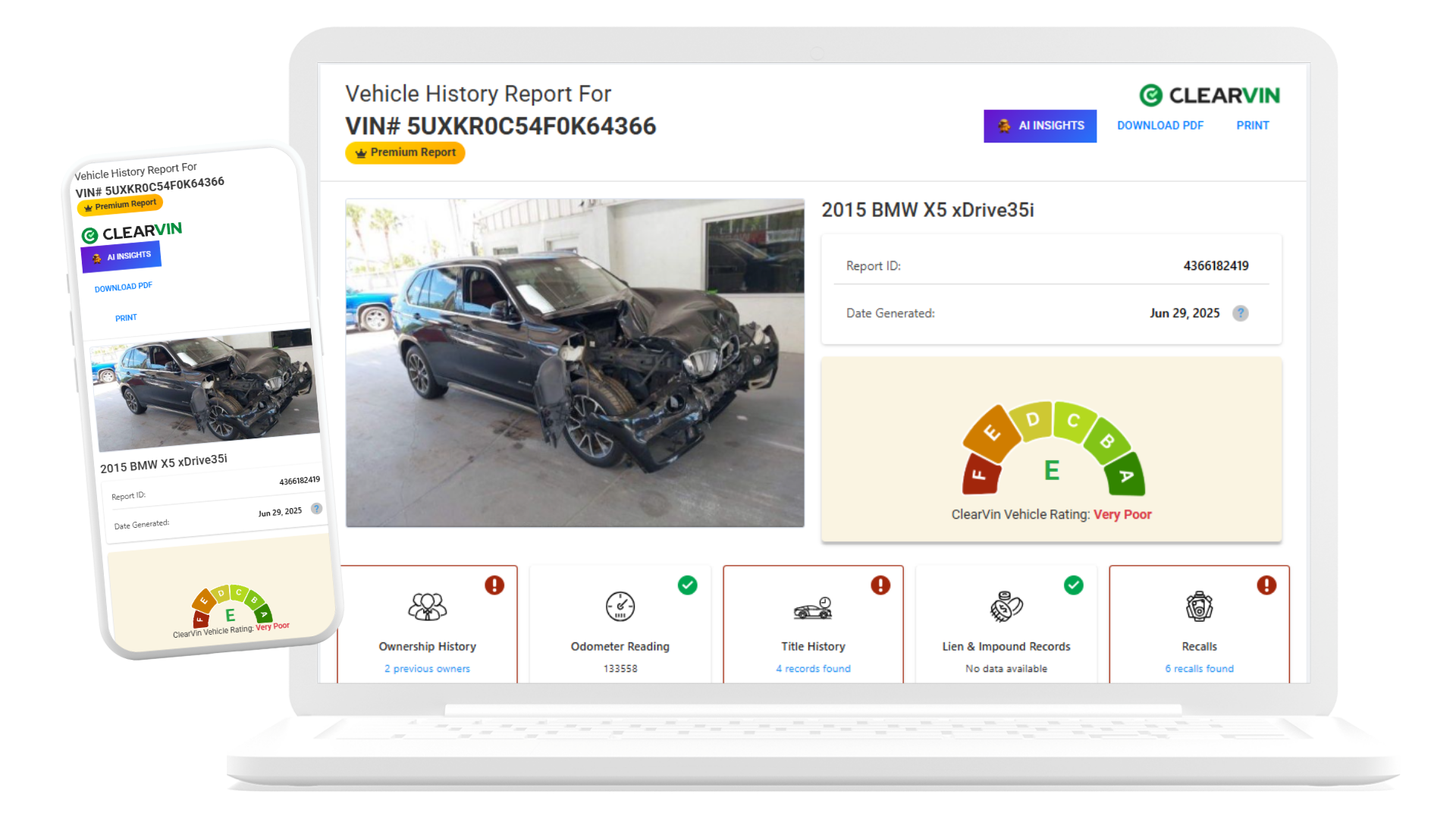Accident History Report: Check Car Damage Before You Buy
Buying a used car can feel exciting, but also risky. On the outside, a vehicle may look perfect — yet it could hide a history of crashes, expensive repairs, or safety problems. That’s why checking a car’s Accident History Report is so important. An Accident History Report shows you if a vehicle was ever in a crash, how severe the damage was, and whether repairs were properly made.
With VINspectorAI’s Accident History Report, you get clear and reliable details before buying. This way, you can avoid hidden risks, protect your money, and make a smarter decision when shopping for a used car.
👉 Related: Stolen Car Check: Buy Used Cars Safely
Accident History Report: How the Service Works

VINspectorAI’s Accident History service delivers specific data about past accidents involving a vehicle. This data helps users understand previous damage, severity, repairs, and can be essential for anyone considering a used car purchase.
Overview of the Accident History Service
VINspectorAI’s Accident History Report shows:
if the car has ever been in an accident,
how severe the damage was,
which parts were affected,
and what repairs were recorded.
This clear overview helps buyers understand the real condition of a car before purchase.
Purpose and Significance
The Accident History service exists to give buyers insight into a vehicle’s structural and cosmetic history. By providing detailed accident reports, including the location of impact, extent of damage, and severity rating, it allows users to quickly assess the real condition of any car.
These details help users avoid vehicles with hidden or severe damage that could lower the car’s value or create future safety issues. Recognizing signs of repeated incidents also sends up red flags for poor previous repairs or potential mechanical failure.
Buyers can compare vehicles based on clear damage history, ensuring transparent transactions. This helps people make safer investments by flagging accident-prone vehicles and understanding the true background behind the odometer and visible condition.
How VINspectorAI Collects Data
VINspectorAI compiles accident data from multiple trusted sources to ensure accuracy . These sources include insurance claim databases (NMVTIS), official police reports, service and repair facility records, and vehicle inspection reports.
On top of collecting raw data, VINspectorAI uses AI-powered interpretation to highlight unusual patterns, hidden risks, and inconsistencies that a normal report might miss. For example, AI can detect if accident repairs don’t match service records, or if mileage doesn’t align with reported incidents.
Key Accident Information Provided

VINspectorAI delivers detailed and specific accident data to help users make informed decisions about purchasing a used vehicle. Each piece of information is chosen for its relevance and application in evaluating a car’s real condition and market value.
Complete Accident Reports
VINspectorAI provides comprehensive accident reports collected from multiple trusted sources such as insurance companies, collision centers, and government agencies. These reports list all recorded accidents during the car’s history, displaying the exact dates, locations, and circumstances for each incident.
Users see a chronological record, including whether each event was a minor fender-bender, a major collision, or even total loss. This enables buyers to quickly understand how many times the vehicle was involved in accidents and the context of each case.
Additional facts in the report include the reporting party, police report details when available, and whether airbags were deployed. This level of transparency aids in reducing the risk of purchasing a vehicle with hidden problems.
Severity Assessment
For every accident listed in the report, VINspectorAI assigns a severity rating using standard industry criteria. This rating considers repair costs, the impact on structural integrity, and the type of collision (e.g., front/rear impact, side damage).
Severity is summarized using clear terminology and, where possible, supported by the estimated cost of damages. Labels such as “minor,” “moderate,” “major,” or “total loss” give prospective buyers an at-a-glance understanding of how each accident might affect the vehicle’s safety and value.
Damaged Areas Breakdown
The platform details exactly which areas of the vehicle were affected during each recorded accident. Information is separated by affected exterior zones (such as front bumper, rear panel, doors, etc.), interior components, safety systems (airbags, seatbelts), and critical mechanical elements.
Tables and annotated diagrams may accompany the report to visually pinpoint impacted sections. Each damaged area is described, indicating whether repairs were completed, pending, or not specified.
Such detailed breakdowns facilitate targeted inspections and help users anticipate possible future issues. Buyers use this data to prioritize professional check-ups before completing the purchase.
Understanding Damage and Repairs
VINspectorAI’s Accident History report provides crucial details about each vehicle’s past incidents. This information helps users evaluate not just whether a car has been in an accident, but the extent of the damage and the quality of the repairs performed.
Types of Damage Documented
VINspectorAI collects and records a wide range of damage categories. Every report specifies if damage resulted from collisions, fires, vandalism, flooding, hail, or other incidents. Severity levels—such as minor, moderate, or major—are clearly indicated for each event.
The reports identify which zones of the vehicle were affected. For example, they specify if the damage was to the front bumper, rear quarter, roof, or side panels. Visual summaries and structured tables allow users to quickly assess which parts of the car were impacted and how extensively.
Details on Repairs Performed
Alongside the damage assessment, VINspectorAI includes documented repair information when available. Each report lists what repairs were made—such as panel replacements, paint jobs, frame straightening, or electrical fixes—and indicates if they were completed at authorized repair shops.
The data may note whether replacement parts were genuine, aftermarket, or salvaged. In many cases, details about multiple repair stages and any follow-up fixes are also included.
Clear presentation in chronological order helps the user see if issues were resolved promptly and correctly. This transparency supports more informed purchase decisions for anyone reviewing a used vehicle’s history.
Why Accident Data Matters for Car Buyers
Accident history data is crucial for making an informed vehicle purchase.
Impact on Vehicle Value
Accidents — especially severe ones — can lower a car’s market value.
👉 Related: True Market Value: Accurate AI-Based Vehicle Pricing Guide
Safety Considerations
Improper repairs may compromise airbags, crumple zones, or the vehicle frame. See also: NHTSA Crash Test Data.
Transparency and Trust
A transparent accident history builds trust between buyer and seller, making negotiations smoother.
📊 Accident History Report Table: Severity and Impact
Accident Severity | Impact on Vehicle Value | Safety Risk |
|---|---|---|
Minor (scratches, dents) | Slight price reduction | Low |
Moderate (body repairs, panels) | Noticeable price drop | Medium – check repairs |
Major (frame or airbags) | Significant loss in value | High – safety compromised |
Total Loss | Very low resale value | Extremely high |
What You Get in an Accident History Report
Checklist of Report Features
Included in Report | Details Provided |
|---|---|
Accident dates | When each accident happened |
Severity | Minor, Moderate, Major, Total Loss |
Damaged areas | Bumper, doors, airbags, frame |
Repairs performed | Type of work and shop info |
Airbag deployment | Yes / No |
Accident Severity | Impact on Vehicle Value | Safety Risk |
|---|---|---|
Minor (scratches, dents) | Slight price reduction | Low |
Moderate (body repairs, panels) | Noticeable price drop | Medium – check repairs |
Major (frame or airbags) | Significant loss in value | High – safety compromised |
Total Loss | Very low resale value | Extremely high |
How to Use VINspectorAI Accident History Report
Step 1: Get the VIN
Find the 17-character Vehicle Identification Number on the dashboard, driver’s door, or documents.
Step 2: Enter It on VINspectorAI
Submit the VIN on our platform.
Step 3: Review the Report
See accident dates, severity, damaged areas, and repairs done — all presented in a simple format.
Real-Life Example: Accident History Report in Action
Imagine you’re looking at a 2017 sedan. The seller says it’s clean.
VINspectorAI shows:
2 accidents — one minor, one moderate,
Repairs to the front bumper and passenger side,
Airbags deployed and replaced.
Now you know the full story and can decide whether to buy, negotiate the price, or walk away.
Conclusion: Protect Yourself With an Accident History Report
An Accident History Report is your best defense when buying a used car. Without it, buying a car is like buying blind. An Accident History Report from VINspectorAI gives you peace of mind, helps you avoid scams, and ensures you know exactly what you’re paying for.
Unlike traditional reports, VINspectorAI combines verified data with AI-driven analysis. This means you don’t just get facts — you get insights that help you make a smarter decision.
👉 Before you buy, check the VIN. Protect your money, your safety, and your future.
Further Reading: For more insights on vehicle safety and crash testing, visit the Insurance Institute for Highway Safety (IIHS).
Frequently Asked Questions
Get answers to common questions about Accident History Report: Check Car Damage Before You Buy
Uncover Complete Vehicle History Reports
Discover critical vehicle information before you buy. Our VIN decoder reveals accident records, title status, recalls, and service history to help you make informed decisions.
Related Articles
Explore Tags
More from Automotive Technology

Navigating car emissions tests can be confusing. Learn what you need to check, common issues, and tips to ensure your vehicle passes with VINspectorAI.

Get a 100% free auto history check with VinspectorAI. No hidden fees. Uncover accidents, ownership, theft & more. Test our full AI analysis with a free demo!
Transparent VIN checks build trust in auto sales. Give buyers clear vehicle history reports & integrate checks for confident, informed car purchases.